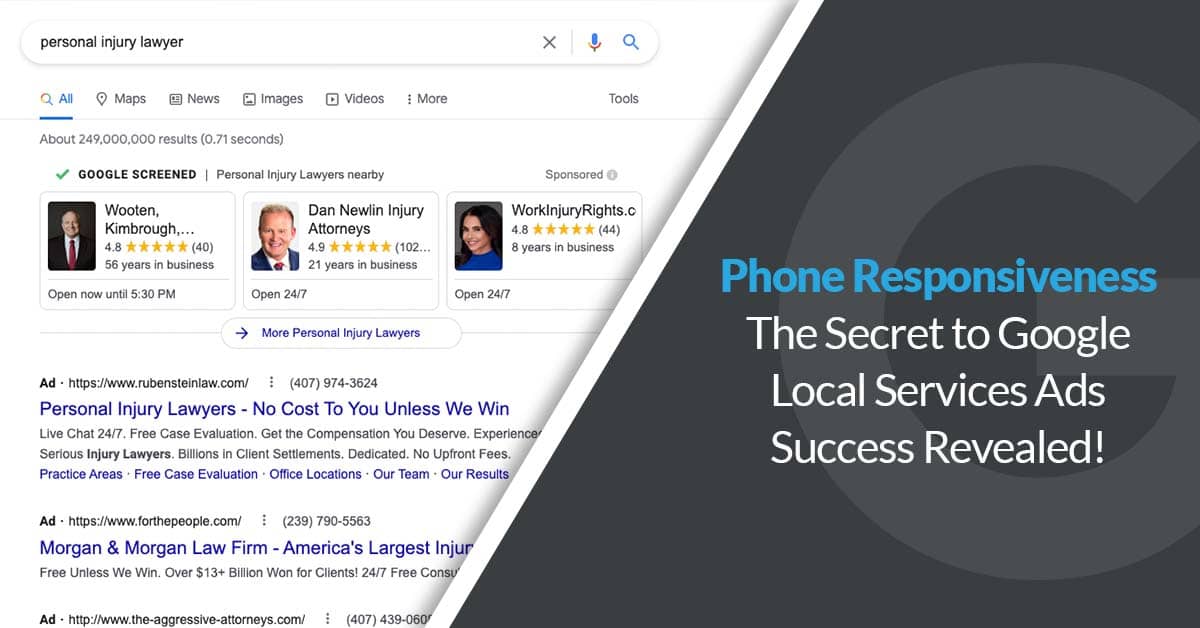The One Metric You Don’t Know About That’s Hurting Your Local Services Ads
10 Minute Read
Twelve Three Media has been running successful Local Services Ads for years—basically since Google started offering this unique and effective type of ad campaign. We are experts in what it takes to optimize Google Local Services Ads (also called LSAs) and dominate paid search.
Proper and comprehensive setup is essential for maximizing your success with Local Services Ads. What no one talks about, however, is the importance of phone responsiveness in driving results with Google LSAs.
If you run Google Local Services Ads, you need to make phone responsiveness a priority. This is more than just common sense—it’s a proven fact backed up by data.

Why You Should Be Using Google Local Services Ads
First, it is important to understand the benefits of LSAs compared to PPC ads and other digital advertising options. Top reasons we strongly recommend Local Services Ads to our clients include:
- LSAs are served based on where the searcher is located, reducing the potential for leads outside of your service area.
- You do not have to target and bid on specific, highly competitive keywords; Local Services Ads are based on industry categories and the services you offer.
- Instead of cost per click, LSAs are billed per lead; the business or the advertiser has the power to tell Google what constitutes a lead, which saves you money.
- Local Services Ads show up at the top of Google search; if your LSAs rank, you get a dominant spot in search above PPC ads, the Google Local Pack, and organic results.
- LSA leads come through as phone calls, and most businesses will tell you that customers who call tend to be knowledgeable, know what they want, and are more likely to convert.
- The Messages feature provides an additional method for customers to contact you at their convenience.
Of course, success is not guaranteed with Google LSAs. If it was as easy as just setting up a profile and running some ads, everyone would be doing it.
You need to know what it takes to stand out in Local Services Ads results. Perhaps more importantly, though, you need to make sure your intake processes are equipped to handle the influx of phone leads.

What Factors Impact Google Local Services Ads?
A number of different ranking factors are involved when it comes to the performance of your Google LSAs. Ultimately, Google wants to “match local businesses with customers.” To do this, Google prioritizes the following:
Relevance
As with organic search, your business and the products and services you offer need to be highly relevant to the user’s search query for your ad to be served in LSA listings. You can control the leads you want to receive through the “Job types” field in Google Ads.
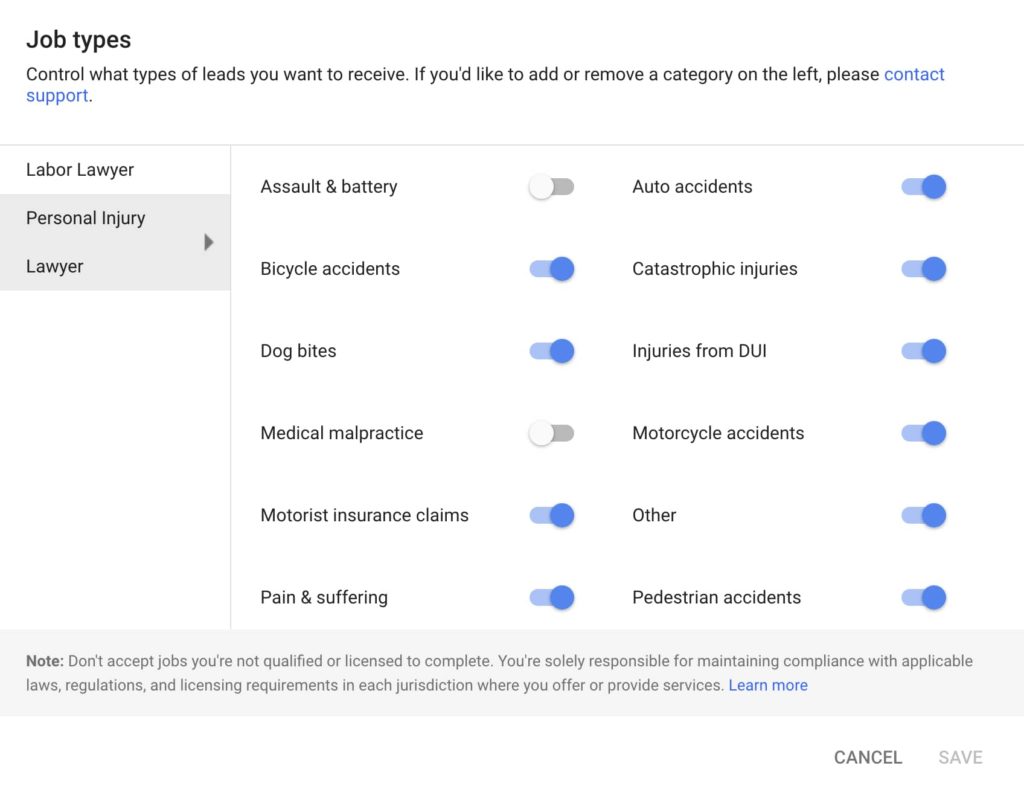
Location
Proximity to the user’s location is another key factor in what Google LSAs a user will see. Google gives you the ability to target certain cities and zip codes but, practically speaking, customers are not going to drive more than a couple of miles to reach your business.
In addition to providing accurate, up-to-date information on your business location, you can also upload images to your Google LSA account and add geo-tagging to reinforce your local connection. Geo-tagging images in your Local Services Ads helps Google recognize where you are located and the area you serve.
Responsiveness
Phone leads generated by Local Services Ads are tracked using a unique phone number generated by Google that routes calls to your office phone line. This is a dynamic number, so it will change frequently in the course of the campaign. (Unfortunately, advertisers have no control over what phone number is displayed by Google in LSAs.)
Incoming phone leads through the Local Services Ads number are generally preceded by a recorded message that says “Call from Google” (unless you use a call forwarding or VoIP platform, in which case you may not get this message). If you do hear “Call from Google” on an incoming telephone lead, you should absolutely answer it.
Although businesses and advertisers pay attention to the number of leads coming from LSAs, Google looks at how responsive the business is to incoming phone calls to determine how Local Services Ads should be ranked (more on that below).
Messages
In addition to calling your businesses, customers have the option to send you a message via Google Local Services Ads. This provides maximum flexibility for customers and businesses alike, as it gives consumers the option to make an inquiry at their leisure and the business the ability to set the times they are available.
You will receive a notification any time any time a message lead comes through your LSAs. The message includes the following details about the customer:
- Name
- ZIP code
- Details about the “job” (i.e., the product or service they’re interested in)
After receiving the message, you can reply via the Google notification email or call the customer directly. If the message lead is unsuitable for your business, you can also click “Dispute”. Google will give you six choices for why the call charge should be refunded. Select one, and Google will decide to refund you or not.
Messages are not automatically enabled, so you will need to access the Local Services Ads lead inbox and turn on message leads to get started. The benefits of message leads in Google LSAs include a lower cost per lead than phone call leads and flexible communication with potential customers. If a customer calls and messages you, Google will only charge you for one lead.
Furthermore, Google itself says that turning on messaging leads can boost your LSA rankings. That said, Google pays close attention to responsiveness. In fact, LSAs will display “estimated messaging response times” on your ads based on your responsiveness over the preceding 90 days. Waiting too long to respond will lead to a longer estimate (days instead of hours or minutes), which will likely discourage customers from contacting you.
Reviews
Overwhelmingly positive Google reviews and ratings are a must for your LSAs to compete. As a rule, we find that the featured results in Google Local Services Ads tend to have an average rating no lower than 4.8 out of 5 stars.
You have the option to ask your customers to leave reviews directly within the LSA dashboard. Both phone and message leads are aggravated in this section. By clicking “ASK FOR REVIEW”, you can send an automated message to customers to request that they leave a review. This simplifies the process of reviews management and enables you to boost your reputation—which should correspond to better rankings in Local Services Ads.
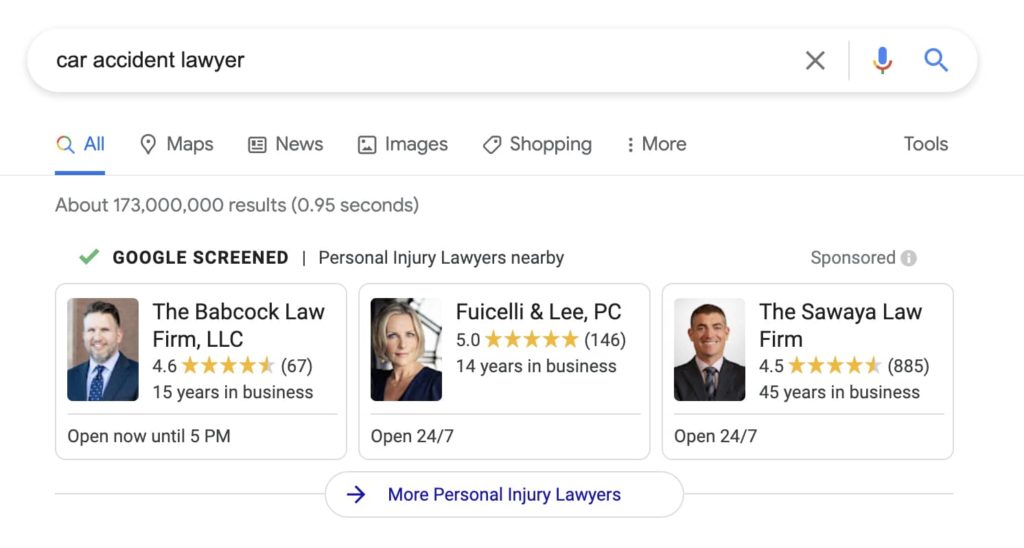
Business Hours
Customers need to know when your business is operational and accepting inquiries. Whether you’re open 9 to 5 or take calls 24/7, your LSAs need to have correct, up-to-date information on your business hours.
Budget
Google Ads are pay to play, and LSAs are no exception. The more money you have to bid, the more likely your ads are to be featured in Local Services Ads results.
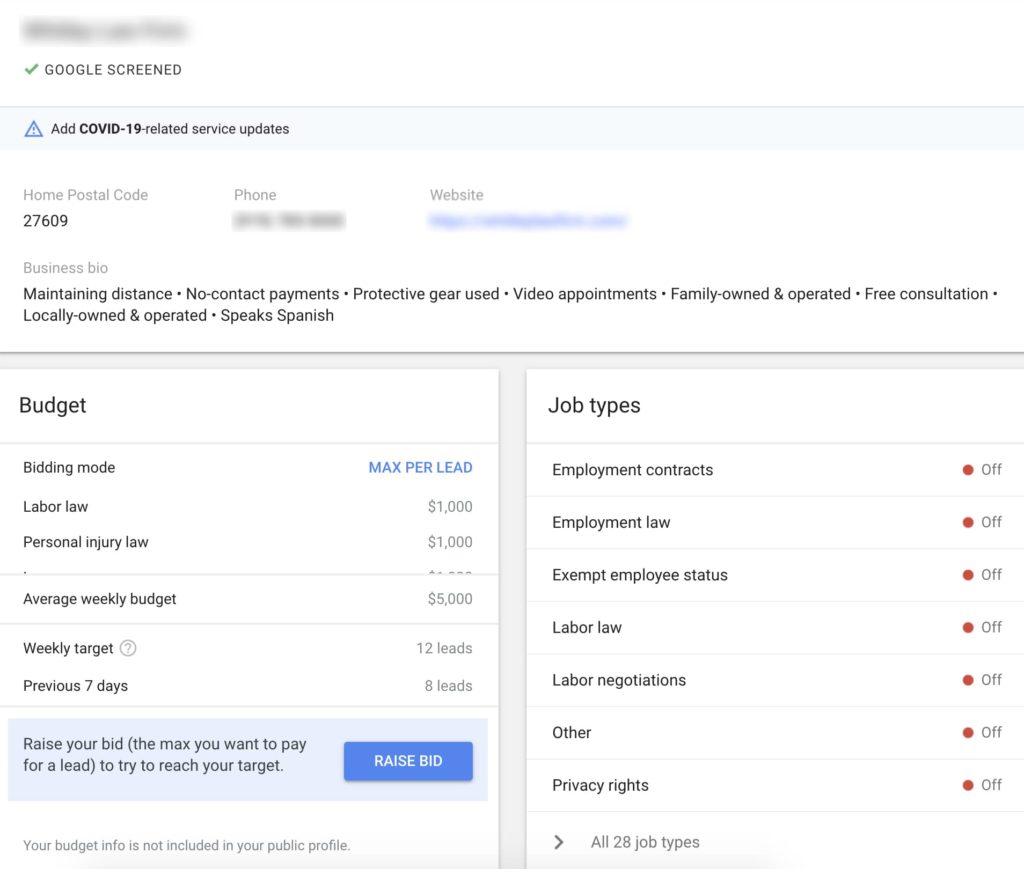
Complaints
If Google receives multiple complaints about your business and/or serious issues are raised, you may lose your Google Guaranteed or Google Screened badge and have your LSAs removed from search results.
Google Guaranteed and Google Screened Badges
Google has implemented a background check and verification process to provide customers with objective information about the reputability of businesses featured in LSAs. Whether your business qualifies as “Google Guaranteed” or “Google Screened” depends on your industry.
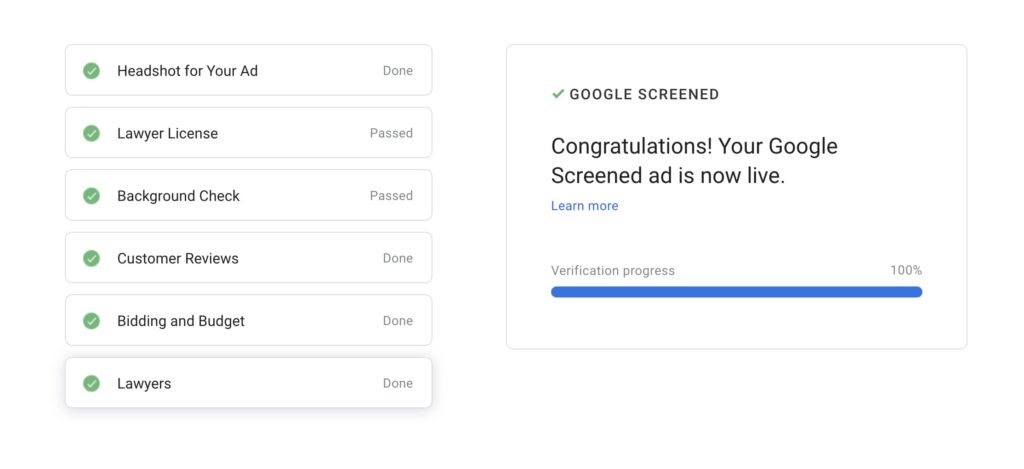
Virtually all of these factors can be controlled by businesses advertising via Google Local Services Ads. Proper campaign setup maximizes relevance, helps to establish proximity, and clarifies your business hours. Providing consistently excellent customer services increases the likelihood of positive reviews and reduces the likelihood of complaints.
What many businesses overlook, however, is the importance of cultivating leads when customers call from your LSAs. This is where optimizing your phone responsiveness comes into play.

How Do I Find Phone Responsiveness Data for My Google LSAs?
LSA reports in Google Ads include a lot of information. You can see an overview of your leads—including total leads as well as the number of leads that turn into new business (appointments booked)—at a glance.
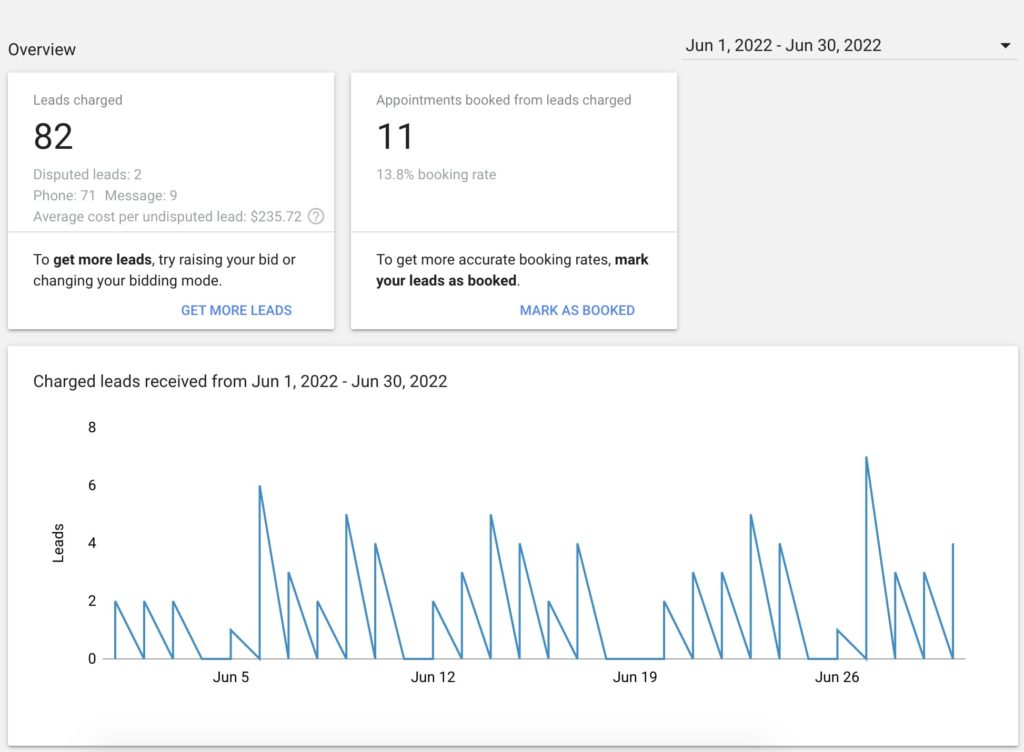
You can also get a more detailed look at new, active, booked, completed, and archived leads, including the customer’s name, the job type for each customer inquiry, the customer’s location, the date the call was completed, the lead format (usually phone), and the date of last activity.
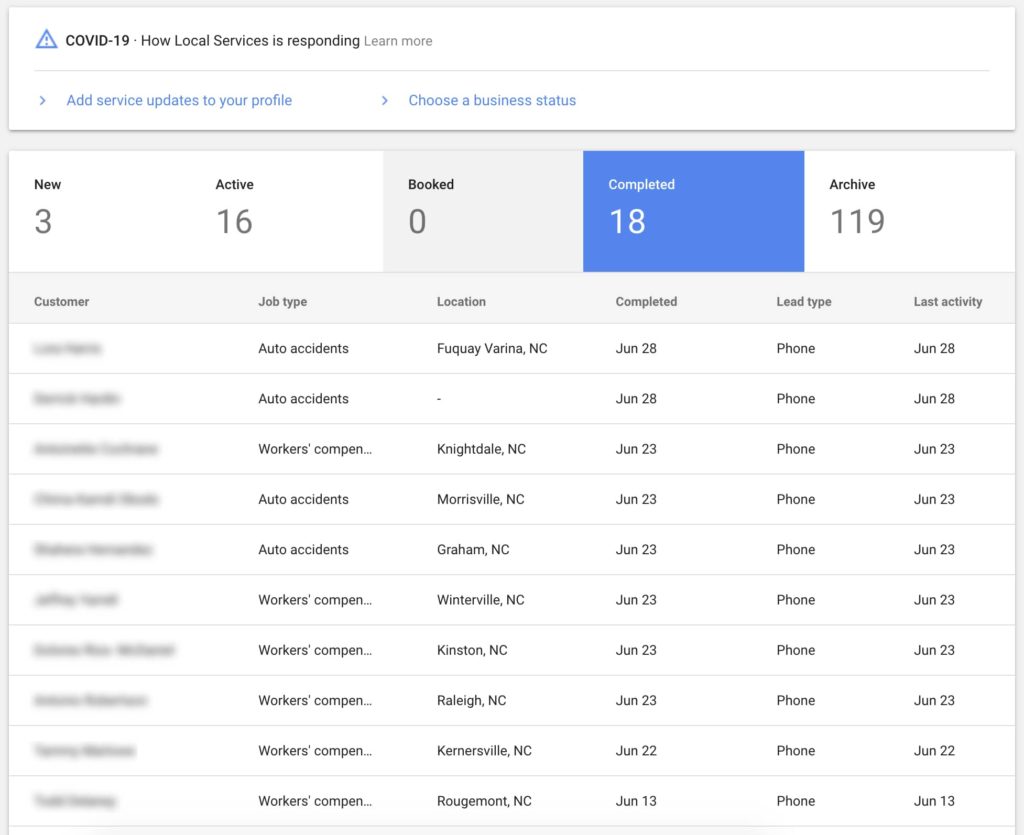
Clicking into a lead provides summary information, as well as a recording of the call (which is what you need to review to determine if the call represents a lead).
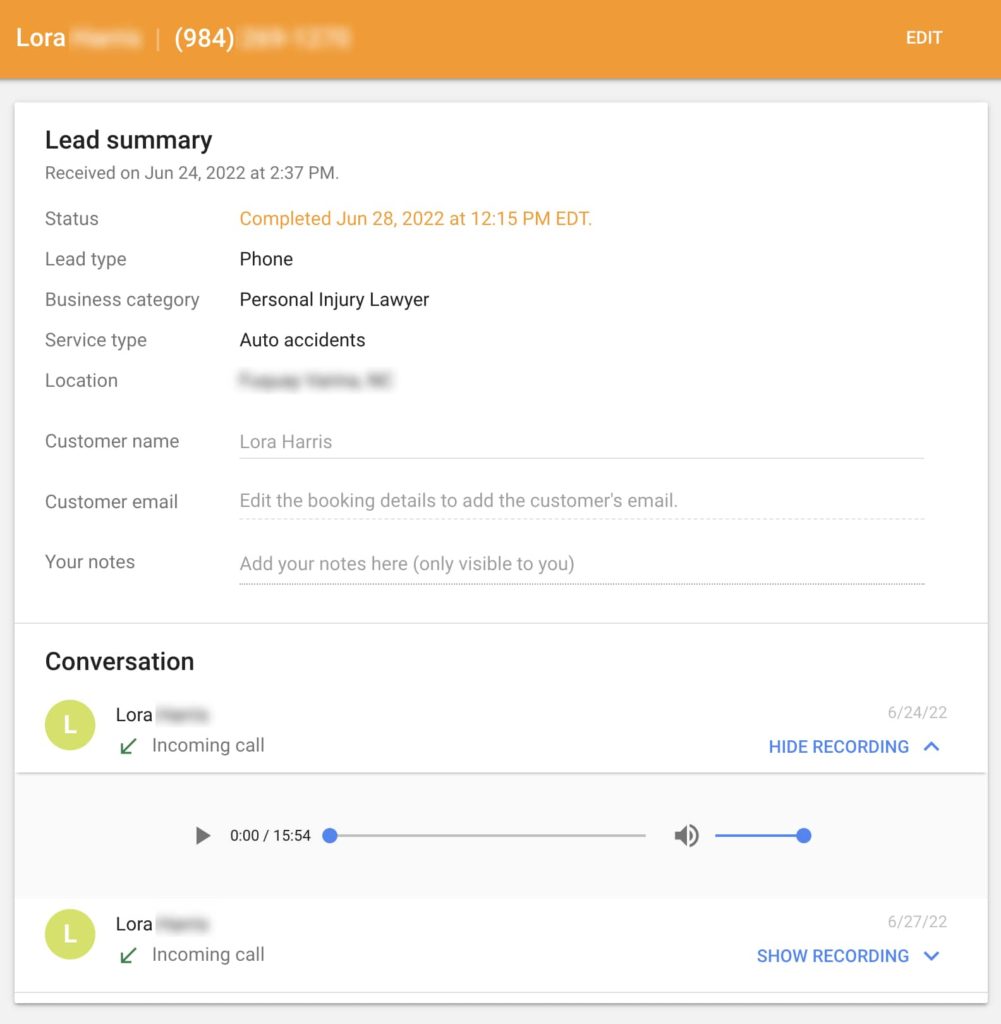
All of this information is great for tracking leads, but it tells you nothing about your phone responsiveness. In fact, responsiveness is a metric Google keeps all to itself!
This can lead to awkward conversations between businesses and agencies. Digital advertising experts know phone responsiveness is crucial for successful LSAs, but Google provides no hard data on how responsiveness is measured.

How Twelve Three Media Reports Google Local Services Ads Phone Responsiveness
Instead of throwing up our hands and saying we did all we could, Twelve Three Media decided to solve the problem of Google not reporting phone responsiveness on LSAs. Our web development team built an API (application programming interface) that draws directly from Google data to see how frequently our clients answer incoming phone calls from Local Services Ads.
Check Out Our Google Local Services Ads WordPress Plugin
Average phone lead responsiveness is calculated over a period of 90 days. Google measures responsiveness by dividing the number of phone calls in a 90-day period by the number of connected phone calls in the same period. Phone calls over 30 seconds in length are considered charged leads. When you listen to the call in the dashboard, you can either mark it as a lead or dispute it as not a lead.
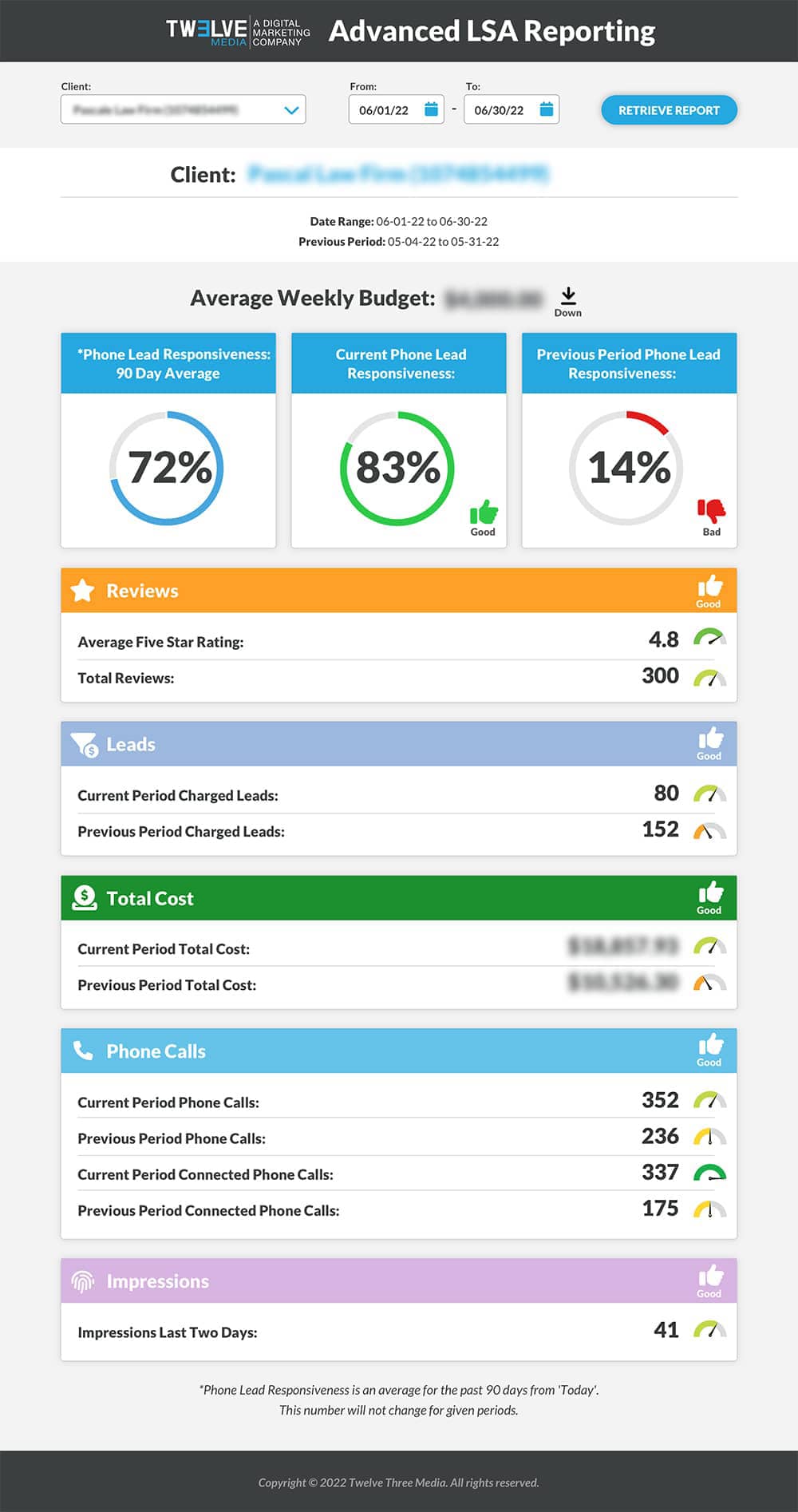
Our API (which we have proudly christened the Twelve Three Media Advanced LSA Reporting Tool) also displays a number of additional values that help clients gauge the effectiveness of their Local Services Ads. These include:
- Average weekly budget: The client’s average LSA budget per week for the given time period
- Average 5-star rating: Based on Google reviews, the client’s average rating (out of a maximum 5 stars)
- Total reviews: The number of reviews left by customers on Google
- Current period charged leads: The number of leads for the current date range for which the client has been charged by Google (i.e., the client has identified the call as a lead)
- Previous period charged leads: The number of calls identified as leads for the most recent date range (i.e., if the current date range is 6/1/2023–6/30/2023, the “previous period” is 5/1/2023–5/31/2023)
- Current period total cost: The sum of the cost from charged leads in the specified date range
- Previous period total cost: The sum of the cost from charged leads in the previous period
- Currency code: The currency used by the client
- Current period phone calls: The total number of phone leads for the specified time period (connected and unconnected)
- Previous period phone calls: The total number of phone leads for the prior time period (connected and unconnected)
- Current period connected phone calls: The number of connected phone calls with duration over 30 seconds in the specified date range
- Previous period connected phone calls: The number of connected phone calls with duration over 30 seconds in the previous period
As you can see, many of the metrics in the Twelve Three Media Advanced LSA Reporting Tool tie in directly to the ranking factors for Local Services Ads we discussed above. However, our dashboard improves upon the standard Google LSA reporting dashboard by showing clients how they are handling incoming phone leads.
We have found that a high volume of missed calls (low phone responsiveness) results in poor Google Local Services Ads performance. The inverse is also true: Clients who answer the phone most of the time (high phone responsiveness) and connect with leads from LSAs consistently have their ads rank better.
Data from the Advanced LSA Reporting Tool provide a number of important insights. Clients can see their leads, how many reviews customers have left, their average rating, and how much they spend on Google Local Services Ads. The big takeaway, however, is the heretofore undisclosed phone responsiveness metric.
Conversations about phone responsiveness have helped our clients optimize their intake procedures to ensure they are answering the phones when potential customers call. Digging into the data further has revealed improvements our clients can make in how they handle Google LSA leads, such as turning off Local Services Ads when the receptionist goes to lunch or adjusting the job types to ensure you get more leads for the type of business you want to generate.

Learn How Twelve Three Media Can Help You Drive More Leads Via Google Local Services Ads
There are two ways to track phone responsiveness for your Google LSAs:
1. You can build your own API.
2. You can contact Twelve Three Media. Our experts can develop and deploy your own custom Advanced LSA Reporting Tool so you can see how your staff is handling leads from your Local Services Ads.
API development isn’t something you can just handle on your own after a few Google searches and a couple of hours watching YouTube videos. It requires technical knowhow by seasoned web development professionals.
What’s more, it is crucial to partner with a knowledgeable agency to help you run your Google Local Services Ads. At Twelve Three Media, we are methodical and painstaking in our campaign setups. When we launch LSAs for our clients, our team is always confident that we have done everything possible to set the ads up for success.
You can also count on us to provide honest insights about your campaign performance. Effective paid ads—including Google LSAs—are data-driven, and our team excels at validating results and sharing wins and areas for improvement.