Creating a Youtube Account For Your Business
5 Minute Read
In today’s world of ever-changing media platforms and ways to market, it is in your business’s best interest to try and consistently come up with new ways to get your product in front of as many sets of eyes as possible. An extremely cost-effective way of doing this is by creating a YouTube account for your business.
We highly recommend this to any business that uses YouTube as part of their marketing strategy (or is planning to). If your business hasn’t considered it, we highly suggest that you do.
Unsure if a YouTube account for your business is the right approach to take?
Below is a list of reasons why you should consider it as part of your marketing strategy…
YouTube Search Engine: YouTube is the third most-visited site on the Web and the second largest search engine next to Google. Should your business choose to employ a YouTube account as a part of its marketing strategy, your business would be entering a world of over 4 billion videos.
- With so many videos out there, reaching your audience may seem tough, but the truth is, you can easily reach your audience by creating your own videos and advertising on other people’s videos.
- YouTube is able to reach more adults ages 18-34, than any cable network out there (Nielsen). This means that streaming online videos such as the ones on YouTube, almost guarantees that your business will acquire fans and customers as long as you post content that: Educates, Entertains, and Provides a Solution to their problems and questions.
A Marketing Campaign on Youtube Helps Your SEO: While surfing Google, you may notice that videos are becoming more and more prominent in search results. This is because Google regards videos just a highly as it does text pages.
- Your business can take advantage of this by producing high-quality content for its website while also backing up that content with a YouTube video. By doing this, you can create backlinks for your site which increases your SEO.
- Getting relevant links from authoritative sources is also important. It can be painstaking to try and keep up with all of the factors Google is looking for when trying to get your content ranked. In the end, you should think about it like this: Google wants signals (including links) from websites that real people use.
Remember to…
- Optimize Your Channel
- If you’re starting a new YouTube channel, start with optimizing the image you use for the channel header and also use your company logo as the profile picture. Fill out the entire profile including the about section.
- Include Header Links
- In the header section you have the option to add links to give your guests ways to engage with you further on their preferred digital platforms. It is important to add header links to your main website and social profiles as you have up to 14 options at your disposal (Instagram, Facebook, Website, etc.). Use them all if possible and if it makes sense.
- Have a Great Channel Description
- An important step for optimization is creating a description for your channel that is rich with keywords. Try to use related keywords without being too over-the-top, and create a discussion that is easy to read for new users.
- Create Playlists
- YouTube gives you the ability to create multiple playlists under one channel. We suggest that you separate your channel into playlists of topic ideas. This will give users a better way to navigate your content. By creating multiple channels, you will further expose videos to others and build more internal links.
- Optimize Your Channel’s Navigation
- Once you have a good number of videos uploaded to your channel, and you organize the videos into playlists, you can save and display these playlists and set different featured videos as needed. These are accessible to users when they are viewing your channel’s homepage.
- Create Video Titles and Descriptions
- You will need to check the optimization of each of your videos. Start with giving your videos proper titles, and create a detailed description to entice viewers to watch your video while also including your chosen keywords. This is also a great place to include a Call-to-Action for your customers to learn more about you. Be sure to include links to other web destinations. You can also try to convince your users to sign up for your email list or your products page if you choose.
The Content You Produce Can be Repurposed: A YouTube account for your business will allow you to repurpose much of the content you have already created in a timely manner. This is a direct form of content marketing because once you find that a piece of your content is performing at a high level, you can repurpose it into other content your audience can enjoy like:
- A video series
- A powerpoint presentation
- An Infographic or PDF file to put on your website
- An informational podcast your audience can download and listen to
Be Real with Your Audience: Make sure your videos have a “personal touch” to them. People tend to buy from those that they can trust and if your audience doesn’t trust you, you will struggle to succeed. Make sure you are posting videos that relate to your audience on an emotional level so they feel as if they can trust you.
- Research shows that when a professional service embeds a video on their web page of a person from the company speaking about the product or service, it can help increase sales in a dramatic fashion.
Targeting with AdWords for Video: You can acquire focused access to your desired audience through advertising on videos that your audience is most likely to search for. This is why it is advantageous to use AdWords for video because you will only pay for engaged views on your ads (engaged view means that the viewer of the ad watches it for at least 30 seconds, if your video is skipped, you will not be charged for your ad).
- The biggest benefit of AdWords for video is that your business has the potential to grow its audience through what is called “earned views.” What this means is that a viewer chooses to watch your video ad and then goes on to watch one or more videos on your channel.
- If a viewer watches 2-4 videos on your channel, they will be more likely to subscribe to your channel.
As you can see, YouTube is an extremely useful platform that you can use to grow business in a number of different ways. If you decide to invest the time and effort that is required to produce viable and quality video content on YouTube, your business could possibly see a lot of positive return.
How to Setup A Youtube Account for Your Business
- Sign into YouTube on your computer or mobile site
- Go to Your Channel
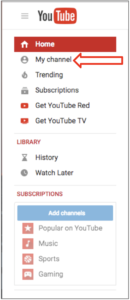
- Click on Create a New Channel
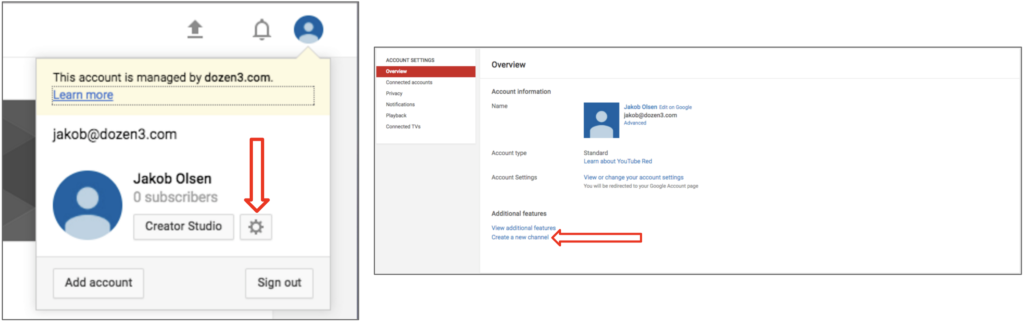
- Fill out details to name your new channel and verify your account. After this click Create. This will create a new brand account
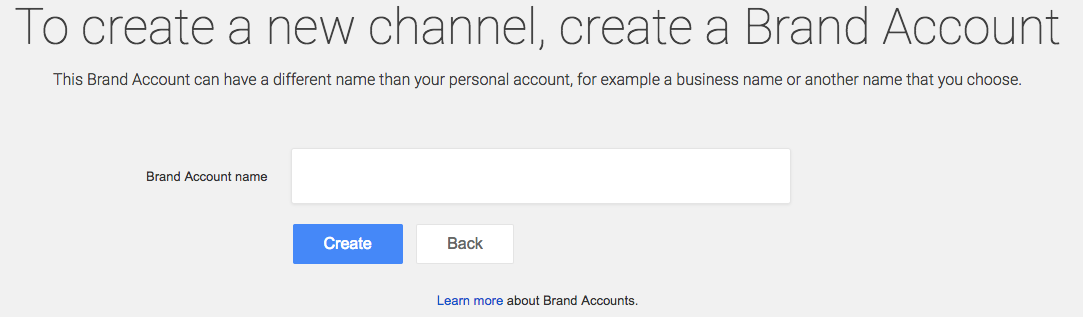
A Digital Marketing Company & No Nonsense
Here at Twelve Three Media, we pride ourselves on helping businesses succeed in their digital ventures. We strongly advise that you create a YouTube account to help establish your business’s legitimacy. If you have any questions about creating a YouTube account for business or any other questions about online marketing, feel free to contact us and we would be happy to help you!
