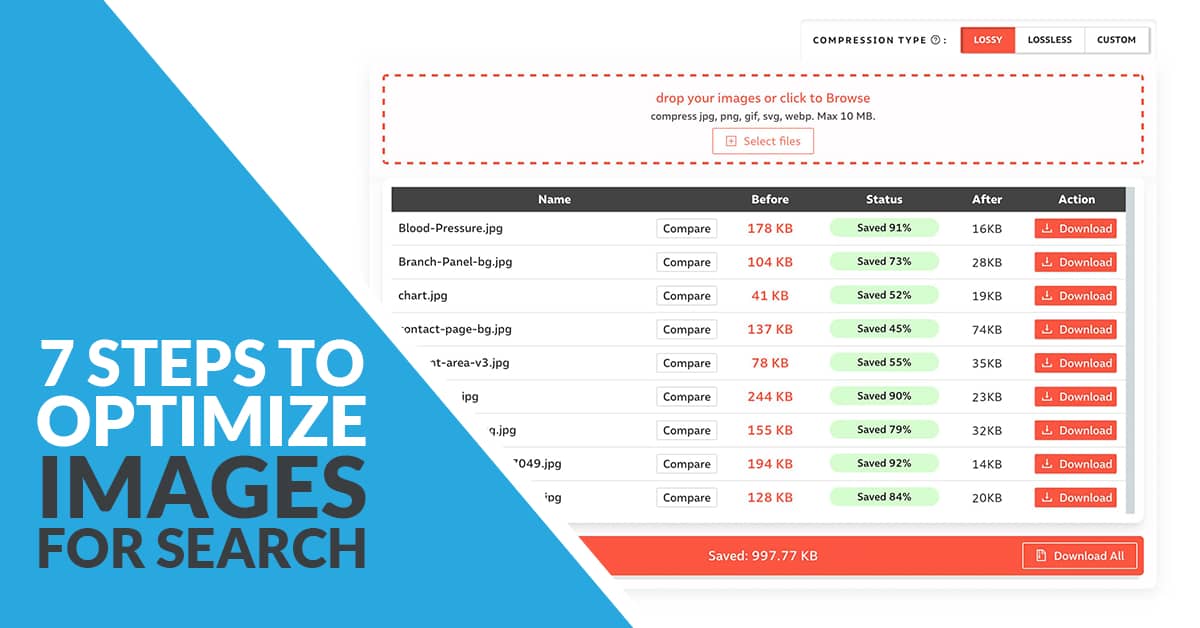How to Optimize Images for SEO
6 Minute Read
Everyone loves a good image search. Whether you’re looking for pictures of a product or hunting down that perfect GIF, you can find just about any image you want with a few keystrokes. But how do you optimize images for SEO?
For businesses, image searches represent an untapped opportunity. In addition to optimizing your website for search, you also need to ensure that the imagery on your site, your social media channels, etc. is properly optimized.
The SEO Experts at Twelve Three Media have you covered. We pay attention to each aspect of our clients’ marketing and, whenever possible, implement novel solutions for enhancing their search rankings.
Does SEO Work on Images?
Yes, online images are 100% an SEO asset. The difficulty businesses and marketers often face is bridging the gap between the user experience and how search bots interact with images.
Google can “see” both the image and the plain text associated with the image. Knowing this, you need to ensure that all aspects of the image are optimized for search. There are multiple opportunities to integrate keywords so images are more searchable and your image assets (and, by extension, your website) have a leg up in search rankings. Before we move on, however, it is important to note that there is a happy medium between SEO and search spam.
Remember, visually impaired people will be interacting with these images as well as bots. You shouldn’t sacrifice ADA compliance and/or user friendliness for this audience to try to game the search engines.
What Image Format Is Best for SEO?
As a rule, the images you upload to your website should be JPGs. They are typically smaller than a similarly sized PNG, plus they can be compressed more effectively (see below).
Your website may include multiple types of images files, including SVGs for logos and GIFs for motion and engagement. When designing your website, it is critical to optimize for both search and user experience. Large files and excessively ornate imagery can slow down your site, which can negatively impact your SEO.
Read More: Why Does Page Speed Matter?
7 Steps to Optimize Images for SEO
No image is automatically optimized for online search. There are several steps you need to take to maximize the SEO value.
Fortunately, there are a number of tools and tactics you can use to format and optimize the image. Here is our step-by-step guide to optimizing images so they can (a) rank in the search engines and (b) improve your SEO strategy overall:
1. Start with Original Images
Whenever possible, you should use original images of your business, products, etc. Unique photos and creative marketing assets are eye-catching and set you apart from the competition.
If you use stock images (and sometimes that’s inevitable), opt for photos that are highly relevant to the topic at hand and align with the customers you serve. This will forge a connection with the audience, as well as establish that the image is relevant to your keywords and search queries.
2. Resize Images Appropriately
Google’s ranking algorithm prioritizes “mobile friendliness.” Therefore, all of the images on your website should be sized for a mobile device while still displaying well on a desktop computer screen.
This means:
- Resizing the image: Images should be resized so they fit comfortably on the webpage. A width somewhere between 1200 pixels and 2000 pixels is generally sufficient (the height of the image should scale with the change in width).
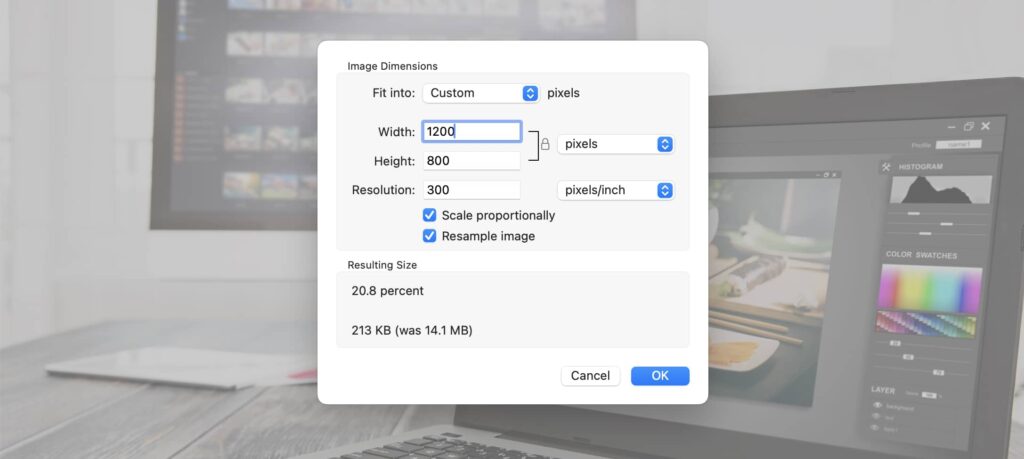
- Adjusting the resolution: On websites, a resolution of 72 DPI (dots per inch) is more than enough for the image to be clear and crisp on a computer screen. Save the higher resolutions for printed materials and the like.
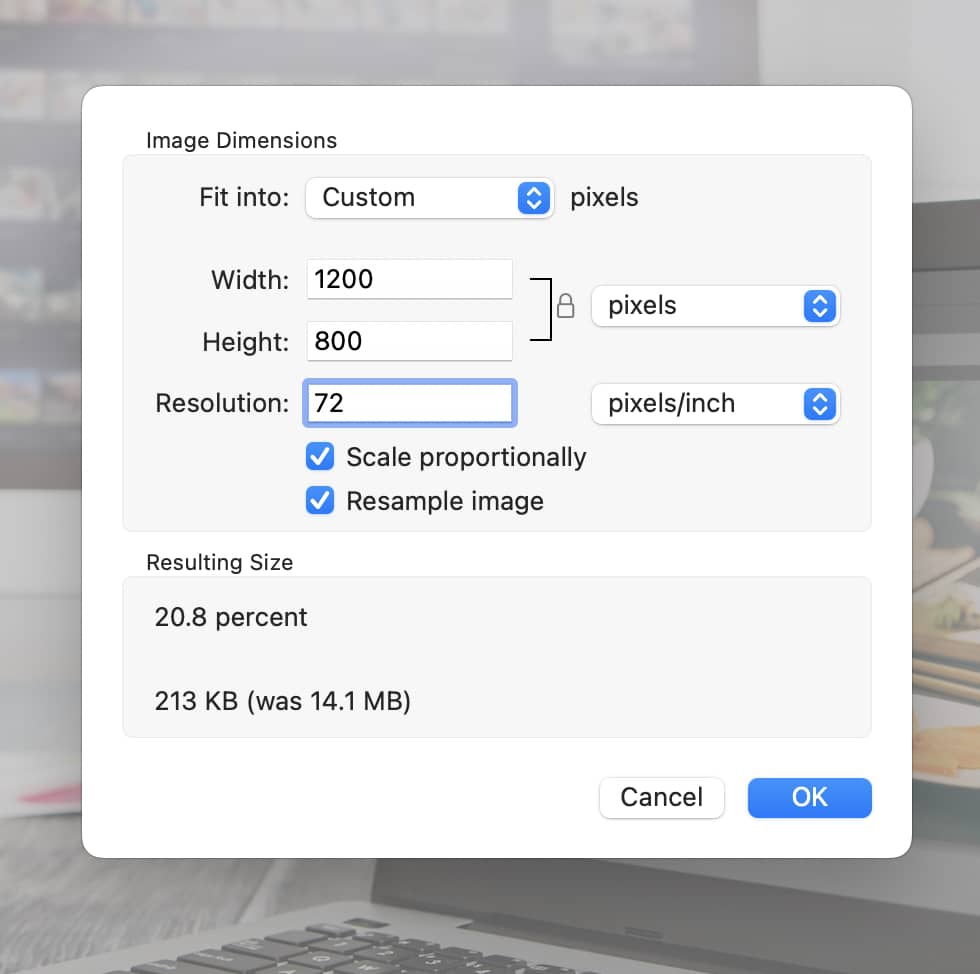
- Compressing the image: A tool like Compressor.io shrinks the size of the image file. In addition to ensuring that the file loads faster when the page is accessed on any device, compression frees up space on the backend of your website’s image server.
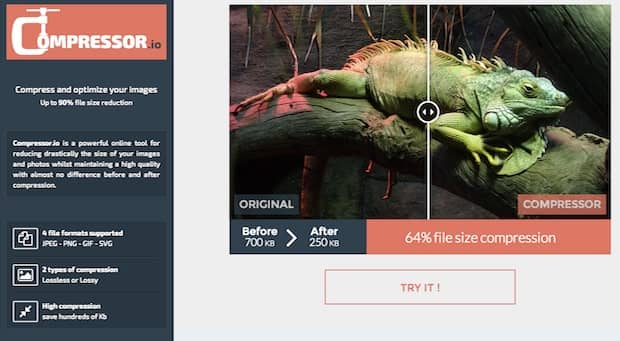
It is also important to employ the best practices for images on the platforms you use—especially social media sites. 1200×628 are the standard dimensions on Facebook and Twitter (a.k.a., X), for example, while Instagram requires 1200×1200.
3. Optimize the File Name
Never upload images with the default name assigned by a phone, camera, or stock photo site. Rename the image so it is optimized for the keywords or search query you are targeting. You should also:
- Use hyphens instead of underscores. Search engines view underscores as run-on words, whereas hyphens are treated as spaces.
- Avoid special characters.
- Be descriptive when selecting a file name—and, for the love of God, NEVER just use the default file name from your favorite stock photo site.
4. Add an Alt Tag for Every Image
Alt tags are attributes where you can put alternative text for the image. This is the text accessed by search bots and programs for visually impaired users. It is also the text displayed on the page if an image fails to load.
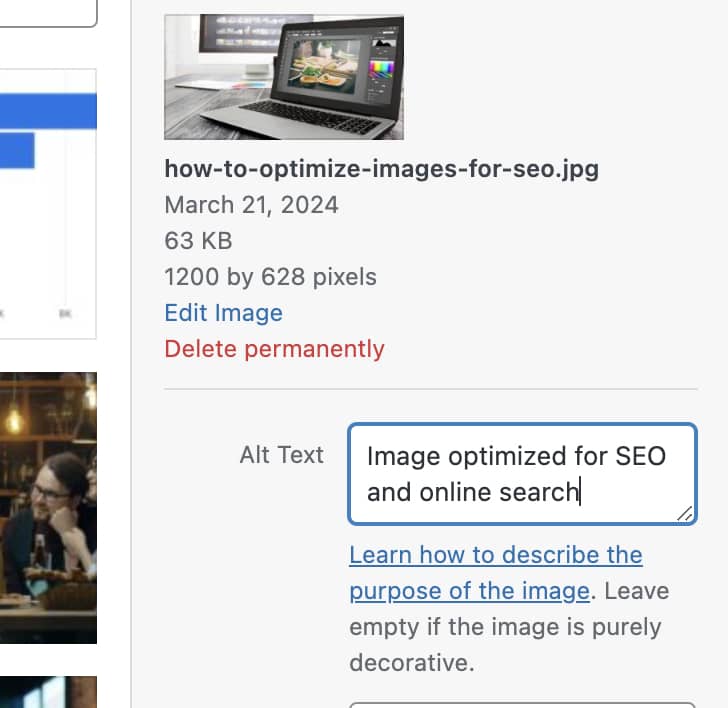
With alt tags, you need to strike a balance between usability (i.e., describing what is happening in the image) and SEO (i.e., optimizing for target search terms). This ensures that the text satisfies its original purpose while advancing your goal of better search rankings.
5. Optimize the Image Title
The image title is another underused attribute that can benefit website visitors and search engines alike. If you hover your cursor over an image on a website and a snippet of text pops up, that’s the image title.
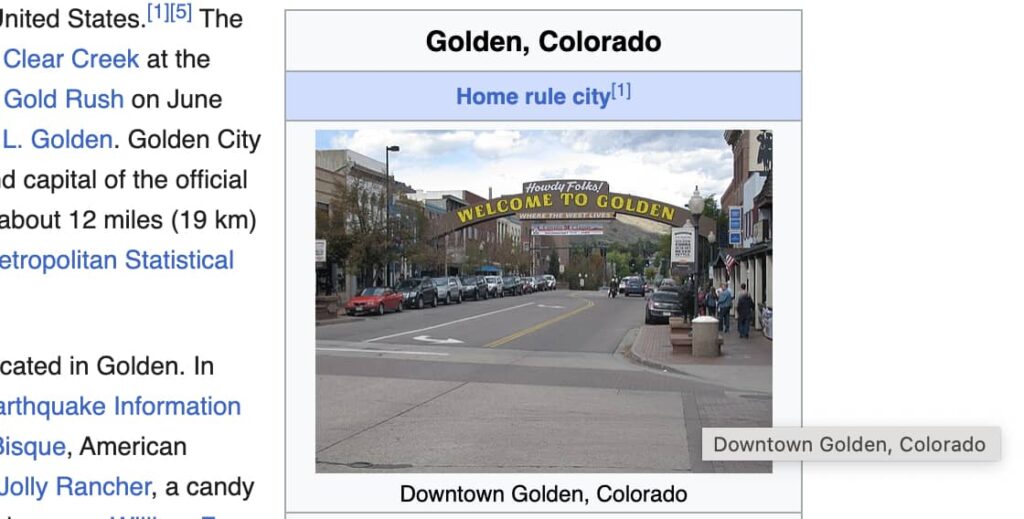
Similar to the image file name and alt text, the image title field is another area where you can strategically add keywords. Keep the text short and to the point, and go for a combination of descriptive and search-focused.
6. Include Image Captions
Captions aren’t mandatory, but they are another way to add both context and keywords to the image. Unlike the fields discussed above, everyone who visits the page can see image captions. This is not the place to go keyword crazy.

Treat the caption the same way media outlets do. Use descriptive language to tell users what’s happening in the image while subtly integrating search terms where possible.
7. Geotag Your Photos
Geotagging is the process of adding location information to an image file. It is best reserved for genuine pictures of your business and people, although you can also add geo information to stock images.
The primary application for image geotagging is to enhance your local search capabilities on
Google Business Profile. Search results in the Local 3 Pack are based on businesses’ proximity to the user’s actual location. The more evidence of your location you can provide Google, the more likely you are to rank consistently in this coveted spot.
Read More: How to Claim and Optimize Your Google Business Profile
When geotagging photos, you are overwriting the image file’s metadata. Metadata is often added automatically by devices and software programs—we often see this with digital cameras, for example. It sounds complicated, but there are tools you can use to adjust latitude and longitude coordinates and write new tags to capitalize on local search.
Up Your SEO Game with Twelve Three Media!
At Twelve Three Media, we pull back the curtain on the SEO tips and tricks that help clients rank. No shortcuts, no waste, no excuses—that’s our motto. By focusing on strategies that work and delivering real results, we can help your business win big.