How to Remove Bad Reviews from Google
5 Minute Read
Business owners and marketers know the problems created by a bad review. A review that reflects unfavorably on your product, service, and/or your employees can harm your reputation. The negative impact of a bad review on Google is magnified by the aggravation of trying to get the review removed.
Google Business Profile provides marketing agencies and business owners with the ability to manage their reputation on the platform by reporting reviews to Google for removal and checking the status of previously flagged reviews.
Before you do anything, however, there is one very important thing you SHOULD NOT do:
Do NOT Immediately Respond to a Google Review You Want Removed
Some negative reviews honestly reflect a bad experience with the business. Others are total B.S., written by people who don’t like the brand or by competitors who want to try to take your business down a peg.
The common wisdom is never to let a negative review stay online for too long. But we’re here to tell you that taking action without careful consideration first can hurt rather than help your Google reviews.
When you respond to a review on Google—whether it’s 100% true, a total lie, or anything in between—this legitimizes the review in Google’s eyes. Responding to the review tells Google that the review is “real” (you wouldn’t respond to a fake review, right?) As a result, Google will NOT take down the review once the business logs a response.
It is natural to want to manage the perception of your brand, especially when a bad review is groundless. But that’s what the steps we discuss below are for; jumping the gun and responding to the review actually hurts your cause.
Google does not share this information with the general public, largely because of its overreliance on automation when it comes to reviews. (For the Google algorithm, a response = acknowledgement, which in turn means the review is legitimate.)
We believe it is critical for business owners and marketers to know how Google treats review responses. Not immediately addressing the review may seem counterintuitive, but taking a beat is in your best interest.
How to Request Removal of a Bad Review on Google
It is important to understand that Google will only remove reviews in certain circumstances. Just because you disagree with a review does not mean it will be removed. Instead, the review must violate Google policies or be associated with an incorrect location or listing.
For reviews meeting these criteria, Google offers the following tips for flagging the review:
- If you are signed into your Google Business Profile:
- Choose the review you’d like to flag
- Open the listing location, select Reviews
- Find and click the More symbol, and Flag the review as inappropriate
- If the review is in a Google search or Maps listing:
- Find the business profile
- Click Reviews, find the review
- Click “Report review” and select the violation type
You will be asked to identify the reason you are flagging the review.
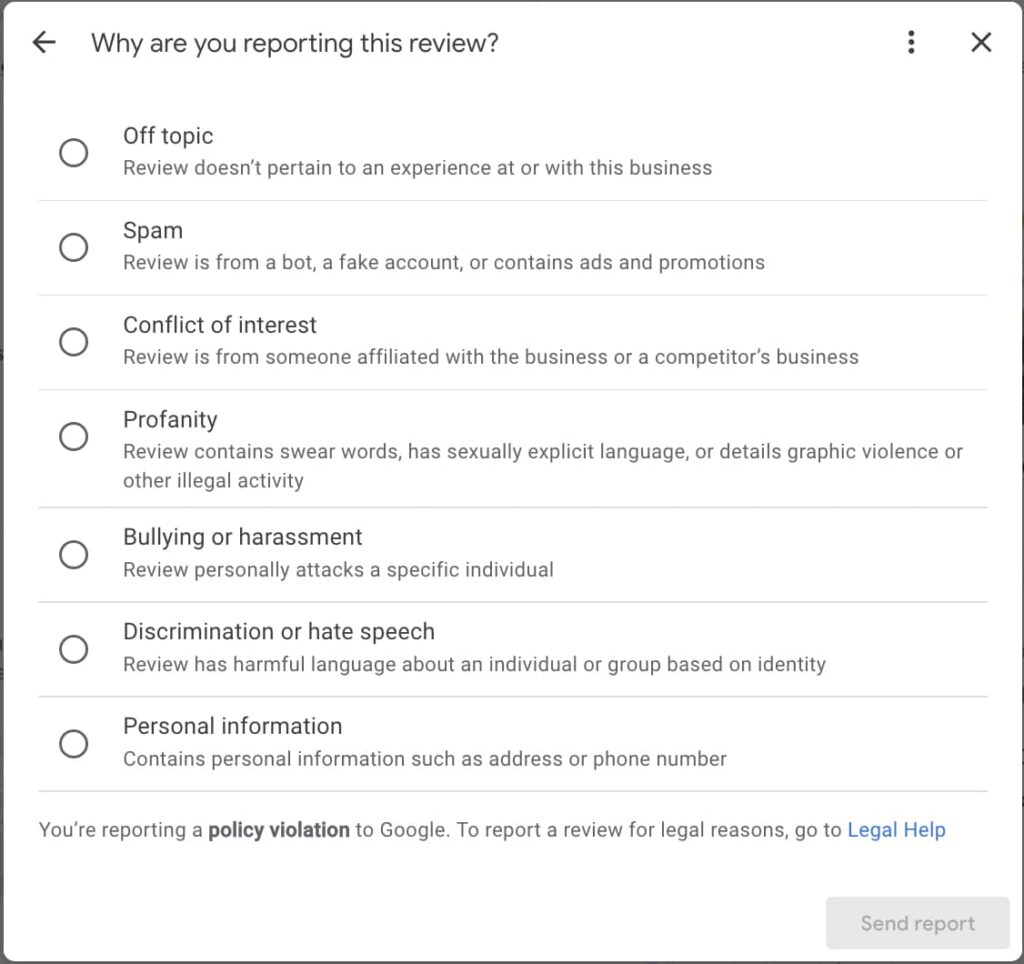
Even if you follow these steps to the letter, you are unfortunately at the mercy of Google’s support team. Flagged reviews may not be assessed for several days, and even then your request to remove a review may be denied
Improving the Likelihood That a Review Will Be Removed
Reputation management is crucial in the digital age. Getting found on Google (whether through organic SEO and/or optimizing your listings) is not a set-it-and-forget-it process.
Google may provide limited assistance to business owners and agencies managing reviews. So, businesses and agencies need to be diligent and take timely action on their own to limit the impact of a negative review.
Here are the top tips for getting reviews removed that Google doesn’t want you to know:
1. Again, DON’T Respond Right Away
We mentioned it at the top of the article, but it’s worth repeating: Do not immediately acknowledge a negative Google review by responding. Once Google sees a response to the review, no amount of flagging will make it go away.
2. Time Is of the Essence
The most successful businesses regularly get new reviews on Google and other platforms. Considering the importance of fresh reviews (statistics from BrightLocal show that nearly half of consumers feel most positive about reviews posted within the last month), the most recent reviews on your Google Business Profile listing are perhaps more important than your overall review score.
Nothing in Google’s guidelines says that it will consider prompt reporting of a review over reporting a stale one. However, given the emphasis Google places on policy violations in removing reviews, it stands to reason that Google is more likely to pay attention to a recent review that other users are likely to see.
3. Multiply Your Efforts
The squeaky wheel gets the grease. However, in a massive machine like Google, sometimes you need to make a bigger squeak to get noticed.
Don’t flag the review from just one account and wait for a response. Instead, flag the review from multiple accounts in your control, making a concerted effort from multiple angles to get the review removed.
4. Broaden Your Offense
Google’s policies for prohibited and restricted content are intentionally vague. The lack of specifics effectively lets Google off the hook for managing the reviews left by users.
Read the review you want to flag carefully and compare it with the policies published by Google. As with flagging a review from multiple accounts, see if the review violates more than one policy specifically identified by Google. If you find that the review in question touches upon more than one offense, then flag it again.
5. Have a Fallback Plan
Google is unreliable at best, especially when user support is clearly not a priority for the company. If flagging the review gets you no response within 48 hours, you will need to engage in some reputation management of your own in an effort to resolve the situation.
Reply to the unwanted review with a polite apology and request to take the matter offline. You may be able to work with the unhappy customer to rectify the negative experience. Managing the situation may convince the customer to take down the review or update it.
At the very least, responding to negative reviews shows other users that you care. This is important in itself. Womply reports that 75% of businesses don’t respond to their reviews. And yet, businesses that respond to even one-quarter of their online reviews get 35 percent more in revenue.
Conclusion
Google makes it difficult to remove reviews even when they violate company policies or clearly mismatch the location and/or type of business. Given these challenges, a threefold strategy is beneficial.
First, follow Google’s guidelines for requesting the removal of a review. Second, go the extra mile in an effort to work around Google’s processes to accomplish your goal of removing the review. Third, be prepared to exercise your reputation management and customer service skills to address the negative review outside of Google’s depersonalized, heavily automated system.
Are your local SEO efforts falling short? Contact Twelve Three Media today for expert assistance managing your Google Business Profile!
A version of this article was originally published on Forbes.
