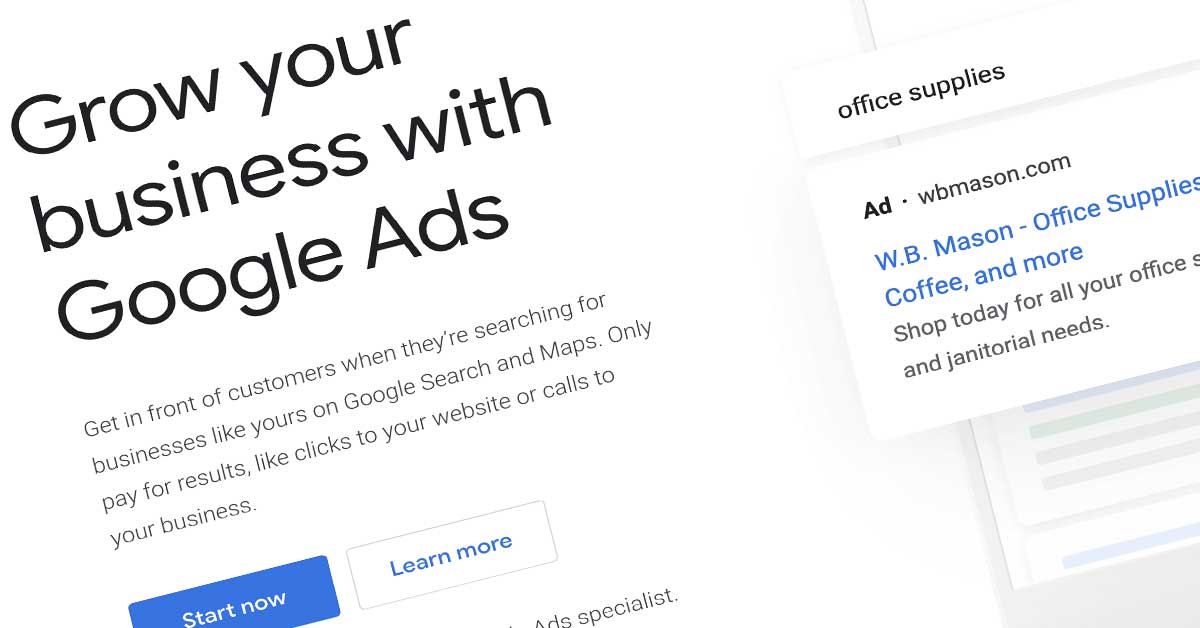How to Set Up a Google Ads Campaign
10 Minute Read
Formerly known as Google Adwords, Google Ads is one of the premier platforms for paid online advertising. Businesses of any size, market, and budget can find multiple campaign options that drive visibility and conversions.
Getting the most out of Google Ads, however, requires you to navigate a steep learning curve. A significant amount of setup is required to get a Google Ads campaign off the ground and manage it effectively.
Below is a basic guide to getting started on Google Ads. If you have any questions about pay per click ads, the knowledgeable team at Twelve Three Media can help you get the most bang for your advertising buck!
Can a Google Ads Account Be Managed Through a Standard Google Account?
In order to create a Google Ads account, you will need a Google email address. The Google Ads account will be associated with that Gmail address.
For most businesses, managing campaigns from a standard Google Ads account will work well. However, be sure to switch to Expert Mode so you have full access to all of the Google Ads features.
Agencies typically manage multiple Google Ads accounts. Therefore, advertisers will want to open a Google Ads Manager Account so they can have access to all of the Ads accounts they manage in one dashboard.
What Do You Need to Do Before Getting Started on a Google Ads Campaign?
Creating a successful PPC campaign starts before you even sign up for or sign in to Google Ads. Businesses and agencies alike need to take the time to answer key questions not only about a particular campaign but their digital advertising as a whole.
The most important things to address are:
- Do you know the business goal of the campaign?
- Do you know how much money you are willing to put toward this goal?
- Is your website ready for paid traffic?
- Check load time on mobile and desktop.
- Check the user experience to see if the website is easy to navigate.
- Make sure what you are asking people to do once they get to your website is easy to do.
After these preliminary steps, you can move into the more technical aspects of Google Ads campaigns where you choose your bidding model, identify target keywords, and create ads.
What Types of Campaigns Can You Run on Google Ads?
Google Ads provides advertisers with multiple campaign options:
- Search campaigns
- Display campaigns
- Video campaigns
- Shopping campaigns
- App campaigns
- Local campaigns
- Smart campaigns
The three campaign types that will be most relevant to the majority of advertisers are search, display, and video. You would run an app campaign if you are trying to get customers to download your app. You would run shopping ads if you are an e-commerce company with many products. Although these campaigns are an effective way for app developers and online stores to drive business, these campaigns are less common than search, display, and video ads.
As always, you should choose the campaign type based on your campaign objective. You can use Google Ads campaigns to create awareness for your business, to encourage consideration of your company, and/or to drive action (such as making a purchase or signing up for an appointment).
How Do You Structure a Google Ads Campaign?
How you structure your campaigns depends on the complexity of the campaign as well as your goals and budget. From a macro view, you need to build a separate campaign for each different type. Search campaigns will always be separate from display campaigns, and these in turn will be separate from video campaigns.
Within the same type of campaign you will build a separate campaign for each targeting tactic. For display and video, you will create a different campaign for each targeting type beyond geotargeting. As an example, you can target by geographic area (geo) and in-market audience, or by geo and a life event. You would not combine in-market and life event targeting in the same campaign.
For search, your campaigns will be broken out based on your selected keywords. Your keywords will be grouped by specific topics and each topic will have its own campaign.
You can have multiple ad sets on one campaign, but there are a lot of variables that go into that setup. It is recommended to keep your campaign structure simple unless you have a firm grasp of how Google serves ads based on campaign goals and bidding models.
Google Ads offers a wide range of targeting options. With search ads, targeting is effectively “built-in” based on the types of keywords and search phrases you want to target. However, targeting on video and display ads can be much more complicated. For the sake of keeping things simple, we will focus the rest of this article on identifying keywords for search ad campaigns.
How Do You Identify Keywords?
Identifying keywords should be a very intentional and thought out process. Kelly Hawthorne Smith, the Media Director here at Twelve Three Media, was recently featured in an expert roundup published by AdTargeting discussing this very topic:
“The first step in choosing keywords for your campaign is to identify the campaign objective and identify how this campaign fits into the sales funnel. If you are running an awareness campaign using Google Display Network or YouTube, you will want to choose keywords that are broader. You may even want to choose a category rather than a keyword. This allows for the widest reach while still being specific to your product or service.”
The risk in choosing irrelevant keywords is wasting your budget by having people click on your ad who are never going to convert. If you spend your money on irrelevant clicks, you reduce the amount of qualified clicks you can earn.
Brainstorming a list of keywords is the starting point, not the end of the exercise. The best practice is to use multiple methods to source the keyword list and then field test each keyword. Typing the keyword into Google will give you valuable insight into what results are triggered by that search. In doing this you may eliminate some keywords or find a keyword with low competition that could increase the success of the campaign.
The following tools can help you drill down further on suitable keywords for your search ads campaign:
- Spyfu
- iSponiage
- Ubersuggest
- SEMRush
- Keywords Everywhere
These tools can provide you with insights on high-volume keywords (i.e., keywords that online users frequently search) as well as approximate cost per click (CPC) values. CPC refers to the amount of money you will pay each time someone clicks on your ad.
You can further refine your keyword list by using the Google Ads Keyword Planner to find the search queries and phrases that get your ads in front of the right customers – as well as keep ads away from users who won’t convert.
Your choice of keywords is the foundation of your campaign success. Your chosen keywords, along with your ad copy and landing page experience, will factor into when your ad is served and how much you will pay for a click on the ad.
Google will use these components to determine a Quality Score. Then your Quality Score is used in part to determine your Ad Rank at auction time.
- Quality Score. Quality score refers to the relevancy of your ad. The higher the score, the better placement you will get, as well as the lower the CPC you will pay. Quality Score is calculated based on a combination of what Google determines to be your expected click through rate (CTR), landing page experience, and how relevant your ad is to the search intent.
- Ad Rank. Ad Rank takes into consideration your bid amount, quality score, the competitiveness of the auction, and relevancy to the search query. The better your ad rank, the better your placement on the search query page and the lower your CPC.
Understanding how Google uses the data you input when you build your campaign is important. Most businesses lack the time, resources, and knowledge to make effective use of all of the data. Hiring an ad agency with results is crucial for success in the PPC space.
Read Our Case Studies
What Are Negative Keywords?
Negative keywords help your ads show up for the right searches. They work in conjunction with your keyword list and give Google additional information about the searches for which your ad should show up and, perhaps more importantly, which searches should exclude your ads.
As the name suggests, negative keywords tell Google what queries and phrases are not relevant to your ads. Taking the time to determine what search terms you do not want to target will help you manage your budget more effectively. It also limits the likelihood of irrelevant ads being served to uninterested customers.
Your negative keyword list should be created based on the competitiveness of your keywords as well as how common your keywords are. The more competitive and common your keywords, the more negative keywords you want to employ in order to serve your ad to someone who will convert.
What Are Keyword Match Types, and What Role Do They Play in Campaign Setup?
Keyword match types are very important to your campaign. Broad match keywords allow for the most latitude in matching a keyword to a search. Exact match keywords are the most restrictive.
Google continues to evolve the way it connects a search to a match type, so it is crucial to pay close attention to what keywords are triggering an ad on existing campaigns. You may want to try a variety of match types for your most relevant keywords. If you find a large number of irrelevant searches on a specific match type (which you would find based on the search terms report), you will want to pause that keyword.
How Do You Find the Right Bid?
Bidding is how you tell Google what you are willing to pay to have your ad placed for a given keyword. Higher-volume keywords require higher bids to compete, so it is crucial to know what keywords you want to target and how much you are willing to spend.
You have two potential bidding strategies to choose from when setting up a Google Ads campaign:
Automated Bidding
Google is putting a lot of energy into pushing automated bidding models for every new campaign. When you use an automated bidding model, you do not need to know what to bid. Google will do all the work for you.
While this sounds appealing and easy, it is risky if you don’t understand how Google works. Google will spend your daily budget. If the campaign is not set up correctly, you may not get your ads in front of the right people, but your daily budget will still be spent.
Manual Bidding
If you are using a manual bidding model, you have a few options for finding the right bid. When building a PPC campaign, you can enter your keywords into the Keyword Planner to get some CPC estimates. You can also get some CPC estimates from some of the paid tools.
If you are bidding in a competitive vertical, it is in your best interest to use several tools to get an idea of CPC before you start your campaign. Legal, insurance, and payday loans are examples of competitive verticals.
Outside of competitive verticals, you have some leeway to test your way to the right bid. You can set a modest bid and see if your ad serves. If it doesn’t serve, you need a higher bid. If your ad serves, you will get real-time data on what your bid should be. You are better served to overbid than underbid.
How Do I Set Up Ads?
Of course, no Google Ads campaign can be effectively launched without high-quality ads in place. This process requires work outside the Google Ads dashboard and often involves writers, designers, and other creative people in your organization or at your agency who can create strong assets.
The type of creative you need will depend on the type of campaign you are running. Types of ads you can run in Google Ads include:
- Text ads: Text Ads are used with PPC campaigns or on a Smart Display campaign. Text ads are made up of headlines (30 characters), descriptions (90 characters), and a destination URL.
- There are also a variety of extensions you can use in conjunction with your text ads on a PPC campaign, like call extension, location extensions, structured snippets, and callout extensions. Best practice is to use as many extensions as you can.
- Banner ads: Banner ads come in a variety of sizes depending on if you are running a standard display campaign or Smart Display campaign. You will need your images to be sized correctly in order to upload them into the campaign.
- Video ads: Video ads are simple to build as long as your video has been uploaded to your YouTube channel. You will need the YouTube destination URL to set up the ad.
Without strong creative, your campaigns will not succeed. Make sure you budget time and thought to how you want your ads to look, what you want them to say, and – perhaps most importantly – how you want customers to respond.
What Are Potential Problems in Setting Up a Google Ads Campaign?
Google is set up to spend your daily budget regardless of the parameters you set. If you miss turning something on or off, you can greatly alter the outcome of your campaign.
Google is also constantly evolving how the platform operates. The less you understand about how Google runs campaigns, the more likely you are to have an ineffective campaign and potentially waste your media budget. There are no refunds with Google!
Some campaigns are easier to run than others and some industries are easier than others. Anyone with a credit card and a website can open a Google Ads account and run advertising. Google has made it easy to do, which is great news for small businesses so they can compete with big businesses. However, without intimate knowledge of the platform, you risk wasting money.
Need Help with Google Ads?
Many businesses try to handle PPC advertising on their own with limited success. If your in-house team lacks the knowledge, time, and resources to set up Google Ads properly and create effective campaigns, it may be time to think about hiring a qualified, experienced agency to design and execute ads on your behalf.
At Twelve Three Media, we handle all aspects of digital advertising in-house. We are obsessive about every aspect of your campaign, from structuring campaigns to researching keywords to targeting audiences. Our team delivers clear, straightforward reporting that tells you how each campaign is actually performing and what it means for your bottom line.
If you need assistance getting started with Google Ads, please contact Twelve Three Media today. Put our expertise to work for your advertising goals!