How to Switch to an Instagram Business Account
4 Minute Read
In 2016, Instagram announced Business Profiles. Ever since this rollout, companies began to ask themselves, “should I switch my Instagram from personal to business?” The answer is YES!
There are well over 15 million companies taking advantage of the business feature on Instagram. They are able to give their audience an insight they usually would not be able to without this page. Just like anything today, there are some of you on the fence about switching over. You may be concerned that it may affect your profile in some way and drop your engagement rates.
We 100% get this! With Facebook’s algorithm, it can make it tough to know if your content will be prioritized along with your follower’s friends and family. So you can’t help but wonder if Instagram will have this same practice.
We, like many others, can tell you that switching to a business Instagram account will definitely benefit your business. You are steps away from accessing analytics and other useful features that are not available with your personal account. Next, in this blog, we will dive into the benefits of this simple and easy switch that you will not regret!
What is the Difference Between a Personal and Business Instagram Profile?
There are many differences between these two profiles, the major takeaway is the features. Your business profile will give you access to Advertising on Instagram, Instagram Insights, Contact Information, shop now feature, and much more.
Before 2016, when Business Instagram profiles launched, business owners would try to pile all their contact information into their bios. This is one of the most convenient features, this is all taken care of on the business profile.
You can certainly manage your business from a personal account, but why not take advantage of this feature and get ahead?
Now that we know the differences between the two, let’s indulge in the benefits!
What Are The Benefits of a Business Instagram Account?
1. Advertising On Instagram
If you are ready with an appropriate budget, you need a business profile right away. You will have access to post your ads as a photo, video, or even as a carousel. You will have access to make sure your advertisement is placed in front of the right people by targeting their location, demographics, interests, behaviors, custom audiences, lookalike audiences, and automated targeting.
2. Instagram Insights
Instagram will provide you with all the relevant data you need to know about your account and its growth. This is an essential way to figure out what is working and what is not, so you know what to change. This tool will also give you information on who is following you which in turn will help you create your content appropriately, to maximize your engagement. This information includes; gender, age, location, and the times they are most active. You also have access to all your posts in the past which will show you engagement and impressions.
3. Contact Options:
When you switch to a business profile you gain the ability to add a contact button to your profile. This makes it easier for your consumers to contact you with the touch of a button. You can set your contact button to an email address, phone number, or even provide them a map of your location.
4. Shop Now Feature:
This feature has been available since 2016, but at first, it was limited to a small group of people, now it is available to anyone with a business account. This shopping feature makes buying physical products more convenient for the consumer. Two clicks are all it takes to get to the product on the website to purchase. Having this feature available can increase your revenue drastically.
Converting to an Instagram Business Account
Step 1: Open your Instagram app and go to your profile.
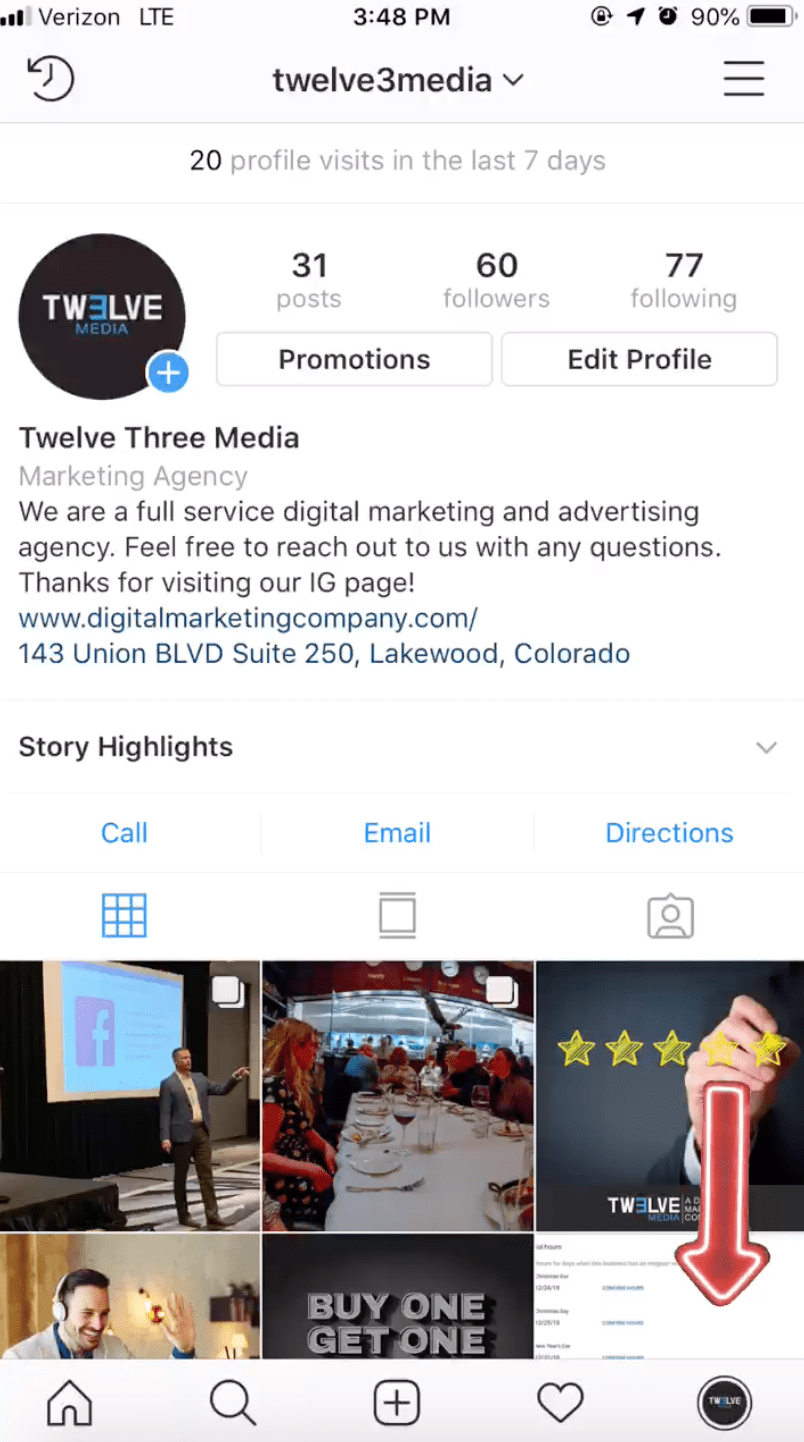
Step 2: Select the hamburger button in the top right corner of your screen.
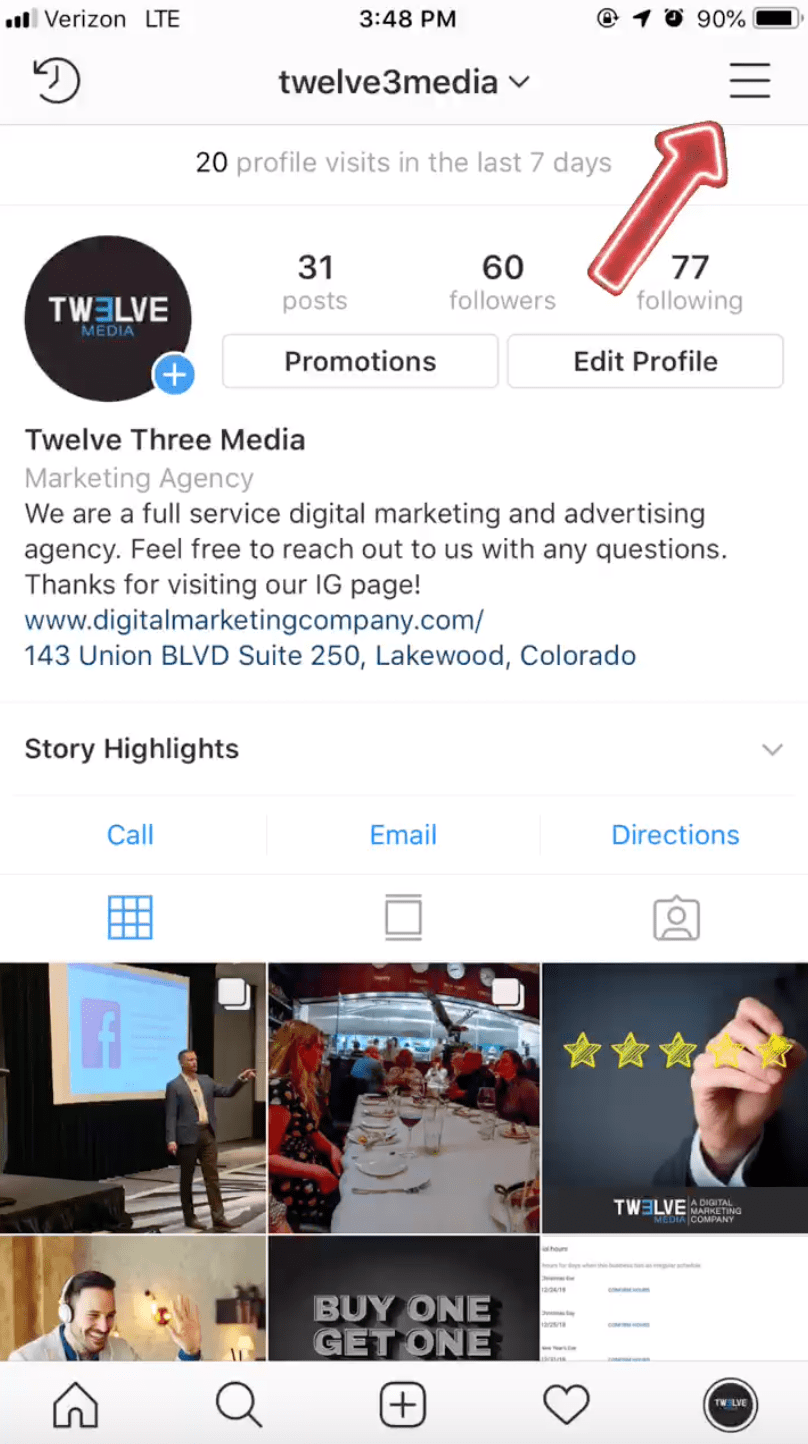
Step 3: Select the “Settings” button at the bottom of your screen.
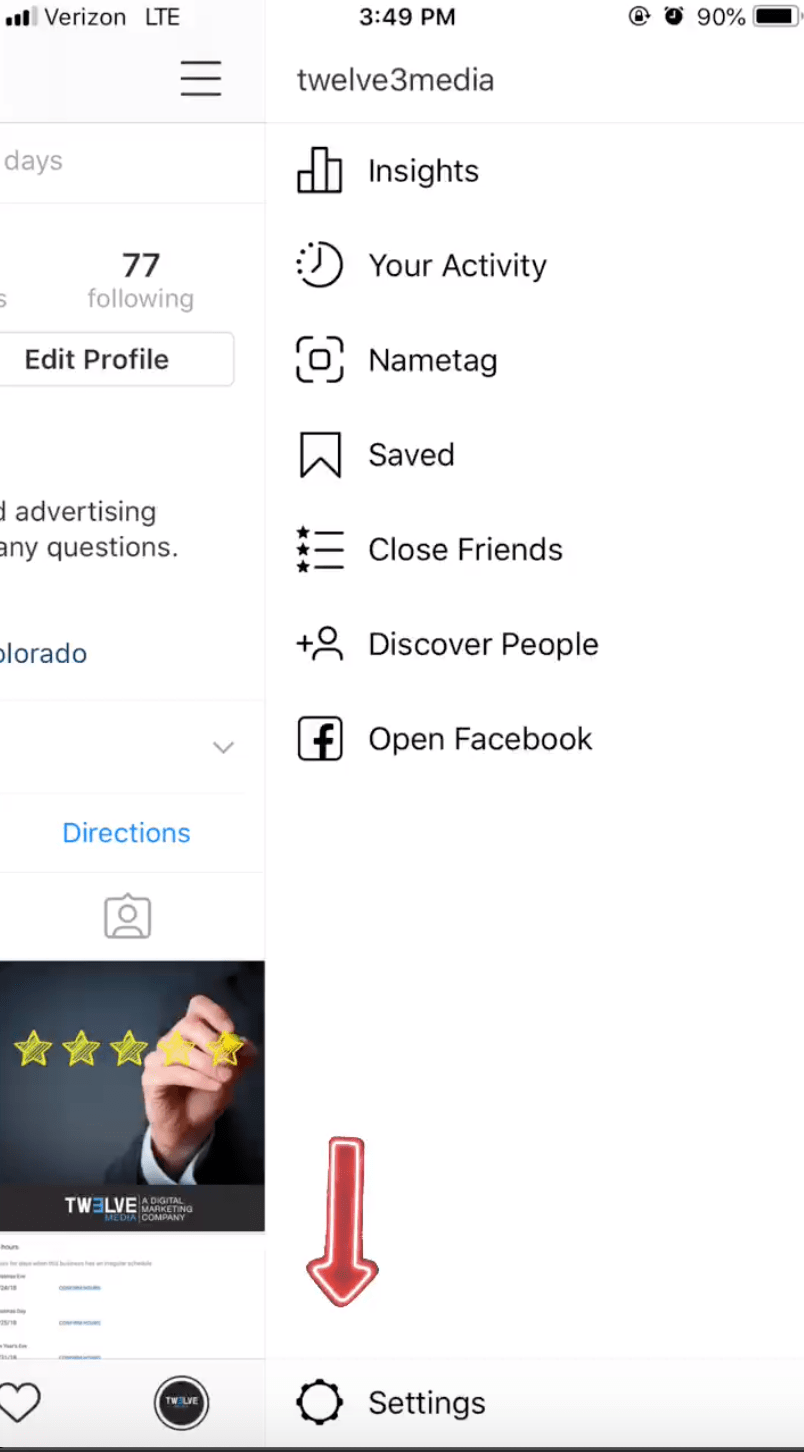
Step 4: Scroll down to the Accounts section and tap “Switch to business profile”.
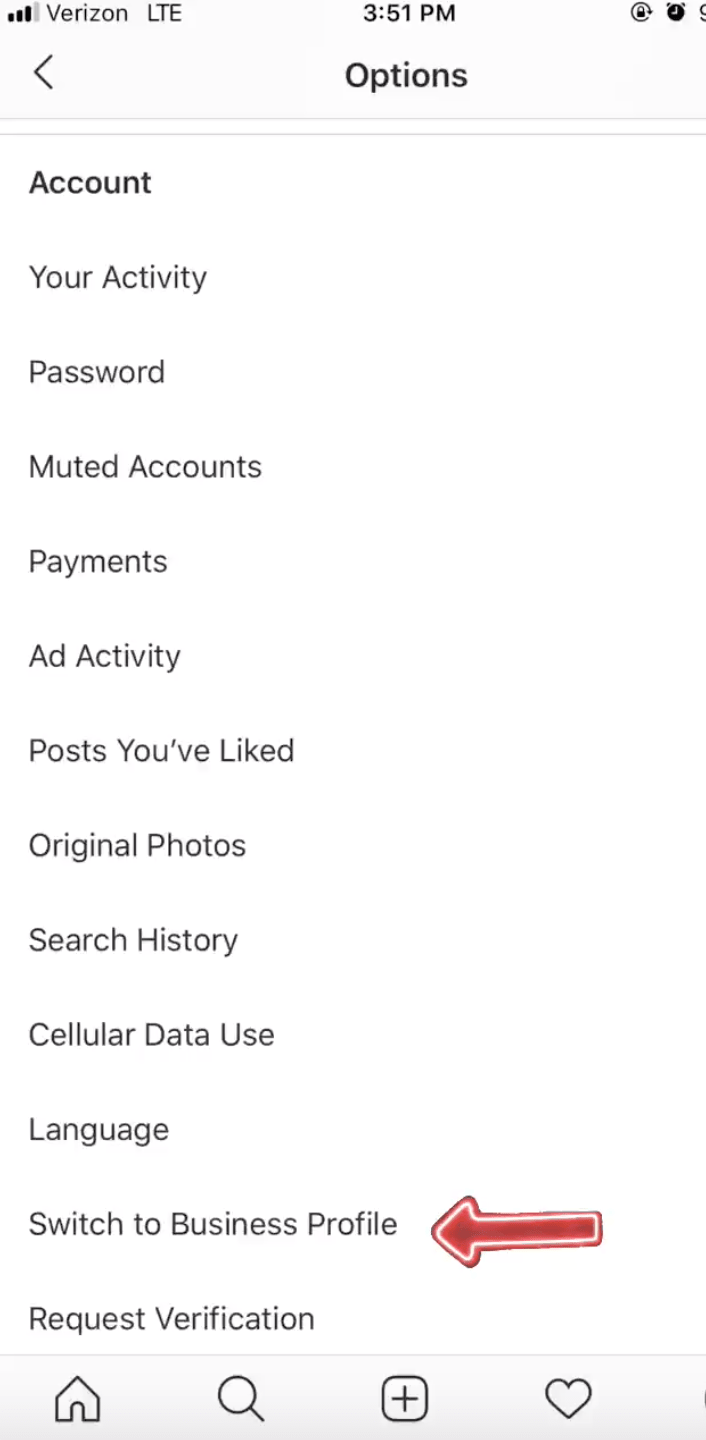
Step 5: Select the “Continue” button on your screen.
Step 6: Choose the Facebook Account you would like to associate your business profile with. We suggest you chose your Facebook business page.
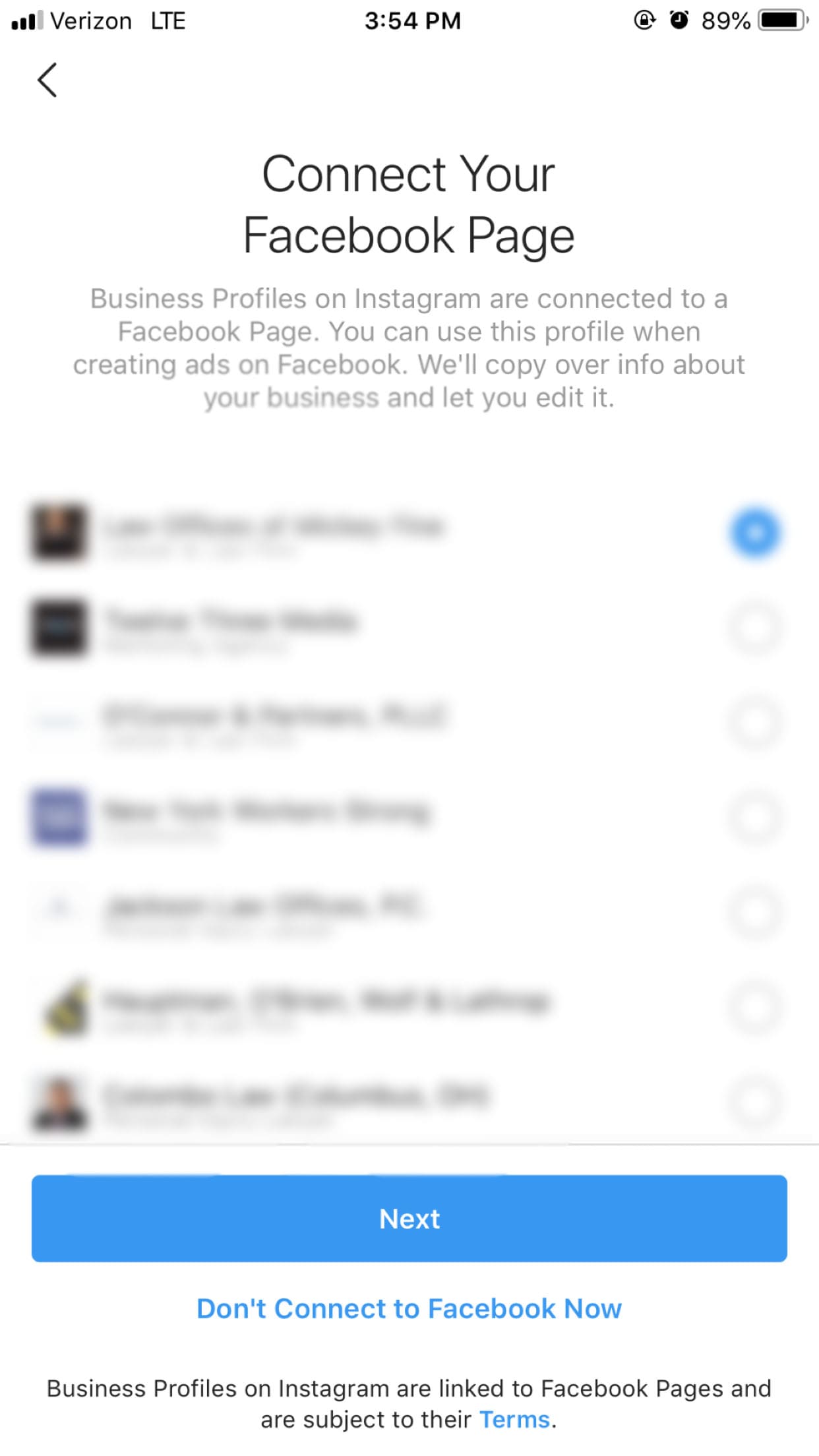
Step 7: Select the category associated with your business. Hit the “Next” button.
Step 8: Update your contact information then hit the “Done” button on the bottom of your screen.

Frequently Asked Questions
Can I separate my business account from my personal account on Instagram?
- Yes! When creating this your business account it makes a whole new profile from scratch. You still have your personal account, your business account will just be connected to your personal account.
What if I have a smaller business, do I still need a business Instagram account?
- Yes! You are missing out on a larger audience. You are able to reach more people who may be interested in your product or business.
Should I switch to an Instagram business account?
- Yes!
Share with our team and your colleagues on social media if this step-by-step guide on how to switch to an Instagram Business Account was helpful. Make sure to stay tuned for more blogs on optimizing your social media marketing!

